

Will my ability to play games be significantly affected compared to Windows?
No*, with options like Wine and Proton (and Lutris and Steam), it’s almost a non-existent problem.
*allegedly some games that rely on kernel-level anticheat won’t work no matter what workarounds you use. I haven’t played these games, so I cannot vouch for it. The games I have played that use anti-cheat have worked fine
Can I mod games as freely and as easily as I do on Windows?
Freely, yes. Easily… depends. E.g. Nexus now has a standalone application that automates installing mods. Setting up this to work with the different games is a bit of learning how Wine works, but it’s not terribly frustrating if you have someone helping you understand.
If a program has no Linux version, is it unusable, or are there workarounds?
There are always workarounds, but a very small subset are still unusable. The best option is always to find Free Software alternatives, which there are many more available than there are for windows. Even when that’s not an option, there’s always Wine, or virtual machines.
Can Linux run programs that rely on frameworks like .NET or other Windows-specific libraries?
See previous answer.
How do OS updates work in Linux? Is there a “Linux Update” program like what Windows has?
Depends on the OS, but most beginner-friendly distros that are also good long-term distros have an update program like Windows. There are other methods of updating if you go for an immutable distro (like Nix or Guix), but those distros entail less transferable knowledge than distros like Debian or Manjaro.
How does digital security work on Linux?
Same as it works on windows: the weakest link is the user, and the changes they make to the system without understanding the security implications. Which is to say, the strongest security you can have is picking a distro like Debian or Fedora, making no changes to system configuration, and staying up to date on all your updates.
Don’t run code you find online without knowing exactly what it’s doing behind the scenes, don’t follow guides you found online without understanding exactly what each step is doing to your computer.
Is it more vulnerable due to being open source?
No. Why would you think it was?
Is there integrated antivirus software, or will I have to source that myself?
Yes-ish. There are security program that work to protect you in the background (e.g. App Armor and SELinux), but there’s no program that actively scans for and detects “malicious activity” like Defender does.
I tend to recommend against these types of active scanning software, as they negatively impact system performance, and they’re really only necessary if you’re running software from random websites or opening random email attachments or plugging in random usb drives or running random commands you found online.
I can get more in-depth on this, because my job involves setting up systems and maintaining their security, but that’s only if you’re interested.
Are GPU drivers reliable on Linux?
Yes, but most people have better experience with AMD than Nvidia. They both work, AMD is just a little less finnicky.
Can Linux (in the case of a misconfiguration or serious failure) potentially damage hardware?
No.
Other people may say otherwise, but that’s because it’s technically possible on all OSes. It just requires so much special knowledge to even unlock the ability to do so, the odds are astronomically against you ever figuring out how to do so, and you will be warned the entire way down.
And also, what distro might be best for me?
I recommend getting Virtualbox or VMware on windows and setting up and messing around with a few distros people mention as virtual machines to see which one works best for you. The nicest thing about FOSS is the utter freedom you have, so exploring always pays off more in the long run than sticking to a step-by-step guide.
I use Debian: it’s easy, it’s secure, it’s reliable, it’s not failed me yet. It’s what distros like Linux Mint and Ubuntu are based on. Fedora is also a great mix of reliable, secure, and easy.
I’m happy to get more in-depth on these questions, or really any computing questions you have, I just didn’t want to overload you if you weren’t looking for a thesis. Feel free to ask me to elaborate though.



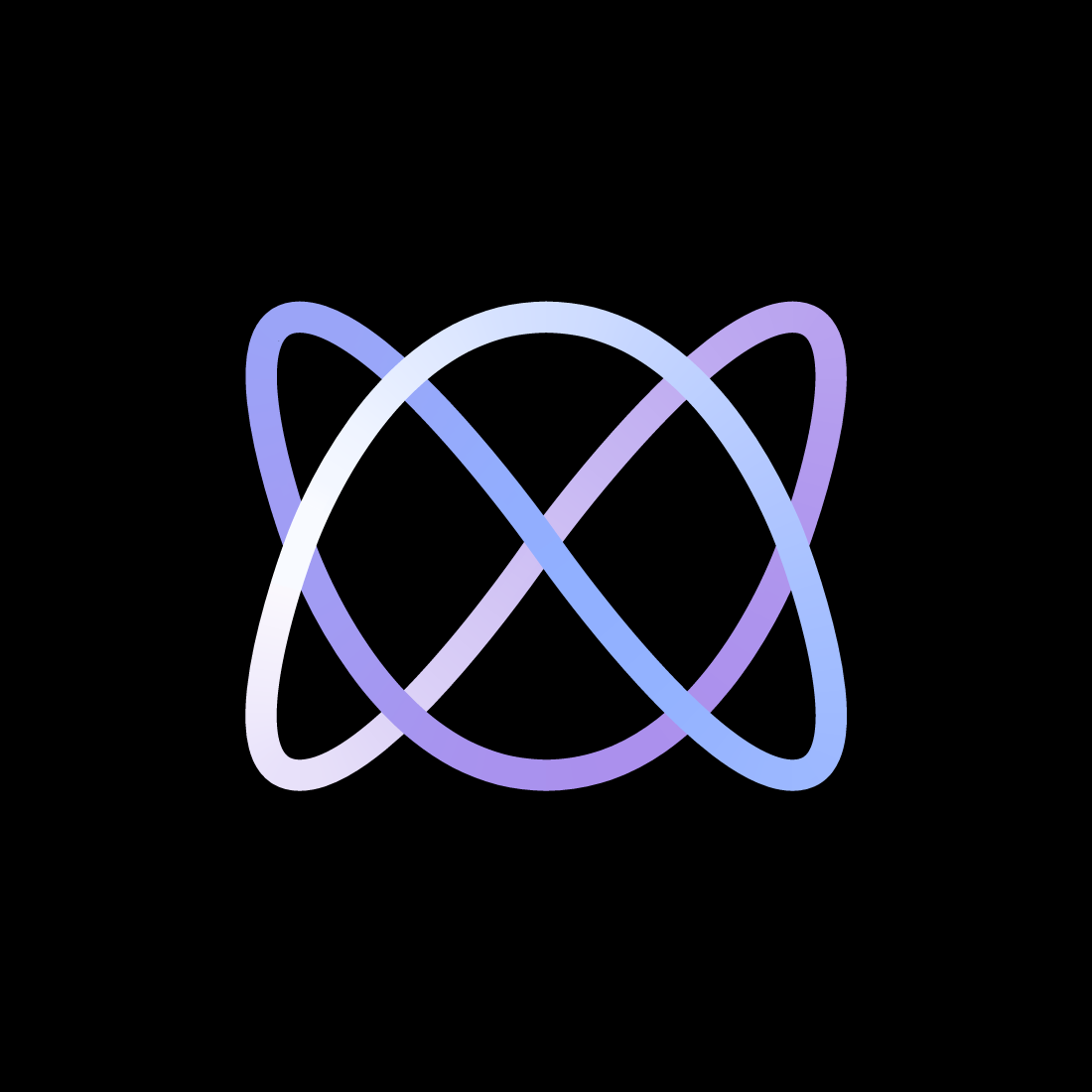
If you’re referring to the youtube thumbnail trend, it’s because it helps people choose videos without reading channel names. You know who it’s from just by looking, you see the title, you’re more likely to click.
In other words, the office nerds at Mr. Beast Inc. crunched the numbers and discovered that they get ??% more viewers by putting Jimmy’s face in the thumbnail, and every other youtuber took that as gospel.