

It’s cool but it’s just more hassle than it’s worth at the moment.


It’s cool but it’s just more hassle than it’s worth at the moment.


seems like that helped, thanks!


Yeah, it’s just trough Steam.
I’ve just finished installation and setup… now just downloading some games and I’m ready to play the new BG3 patch.


Exactly as Aizen planned


Thanks a lot. I will look into this.
Reason why I use chmod is because I cant for the life of me figure out why I can’t just use sudo. Even when I set environment variable for the upp.py it refuses to run it. Even when I directly want to run it via sudo it refuses, I can only run it without sudo for whatever reason… but to overwrite pp_table I need sudo privileges and I’ve been only able to get around with chmod.
Also I’ve tried to make a script that I will just run and will execute the commands… but I get immediately hard lock and black screen and I need to do hard reset. Same when I try to copy and overwrite the pp_table with sudo priviledges with a pre-modified pp_table.
So I’m kinda hesitant to now run the commands on runtime, it’s possible it will hardlock during boot. I will give it more though tommorrow.
edit:
I just found out how to write the pp_table into VBIOS so I will try flashing modified VBIOS on the card and hope it will work. I’ll leave that for tomorrow though.
People will eventually evolve into Hobbits due to less need for bigger places to live which are unaffordable.
After first ring got destroyed the eruption of Mt. Doom was so loud that Sam and Frodo got tinnitus.
It rings in their ears constantly. Sauron will live on until hobbits find a cure or become deaf or until they both die.


Yes, caching was disabled. Done again in reverse order, no time for the USB stick to cool down as I’ve popped it right into another device when it finished on the one before. And yes, the same USB stick I’ve tested with before.


single 4.4GB video file


No it did not get warm at all because it was barely doing anything. But so that I’m fair I’ve borrowed different USB 3.2 Gen1 drive and tested also with my Fedora Laptop.
single 4.4GB video file


As I’ve already mentioned, sync does absolutely nothing. The copy took so long that the sync command exited 4 times while the files were still transfering and were nowhere near finishing. Regarding the watch -d grep -e Dirty: -e Writeback: /proc/meminfo command, I did not mention it in this thread but I did try it and yes, there was some almost 900k kB of data in the “Dirty” buffer that went up and down constantly even after I’ve disabled the caching.


it just finished, 4h for 40GB (6 files)


Still going…
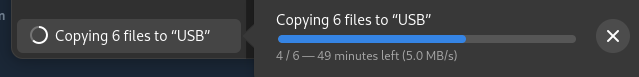


Now down to 9MB/s and still going down
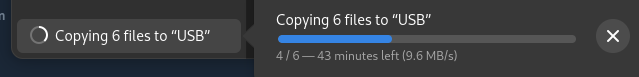
EDIT: 12 min later…
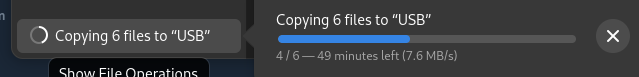


For sanity check I’ve tried.
Bus 004 Device 004 and it’s USB 3.0 as it should be.
Also I’ve disabled caching and I’m now copying 6 video files at only just 15MB/s (and it’s slowing down, byt the time I went to make screenshot for this post it dropped again). And it’s quite a bit slower than on Windows still.
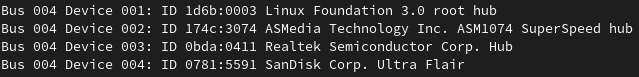
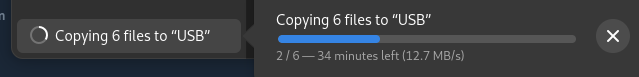


I’m using USB 3 10Gbps on my Linux system. The USB stick is USB 3-1.0 and the Windows PC only has USB 2.0 so it should be the slowest but it’s actually several times faster.


Can I run it while transferring?
Eye pulley angry