/e/os is LineageOS + microG with an easy installer available or pre-installed purchase. The interface design is based on how iOS works, for example to move an icon on your phone long press one of the icons and wait till they all go wiggling and then drag the icon to where you want to have it.
I think /e/os is okay for folks who want a deGoogled phone that comes pre-installed.
In case anyone wants to try the /e/os easy installer on an old and supported phone, the /e/os easy install is really much more easy compared to plain LineageOS install.











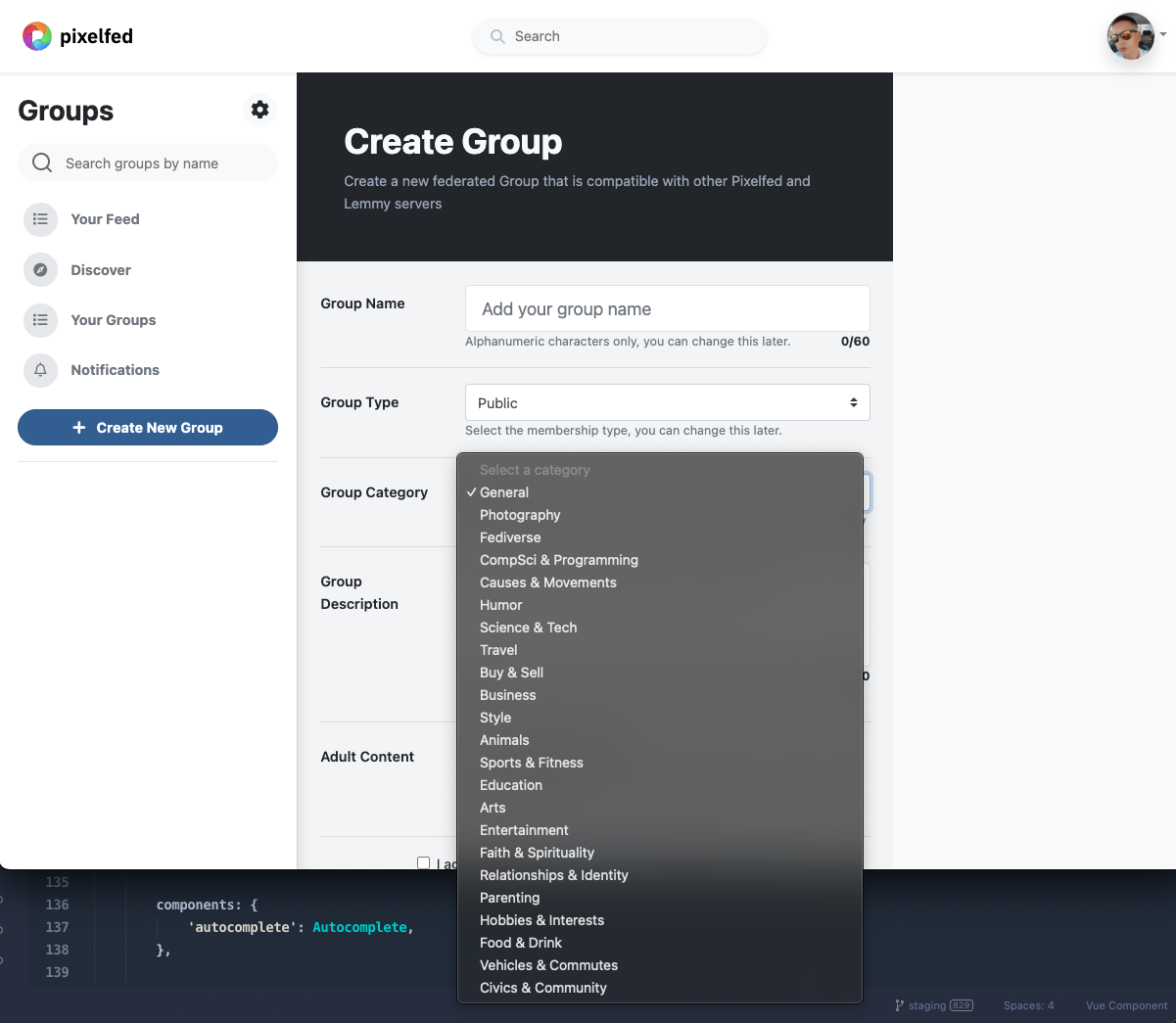




Apart from dd you can also go for Clonezilla or Rescuezilla. Both not super user friendly but once you get familiar with it makes backups and restore easy and fast for data and boot-loader.