

I came from Arch to Fedora as well but using Universal Blue’s images. In my case, Aurora (KDE), and daughter’s Bluefin (Gnome). They update in the background and only install when you reboot. So far, most of the newer software releases such as web browsers or the desktop environment fall within a day or two for being installed which is a nice alternative. The big plus I see on these too is they are immutable so if something installs or breaks, you just boot into the previous version from Grub and go from there.
Additionally, OpenSuse MicroOS has options for whatever environment you are used to such as Gnome or KDE, this is immutable as well. I view all of these as “Set and Forget”.
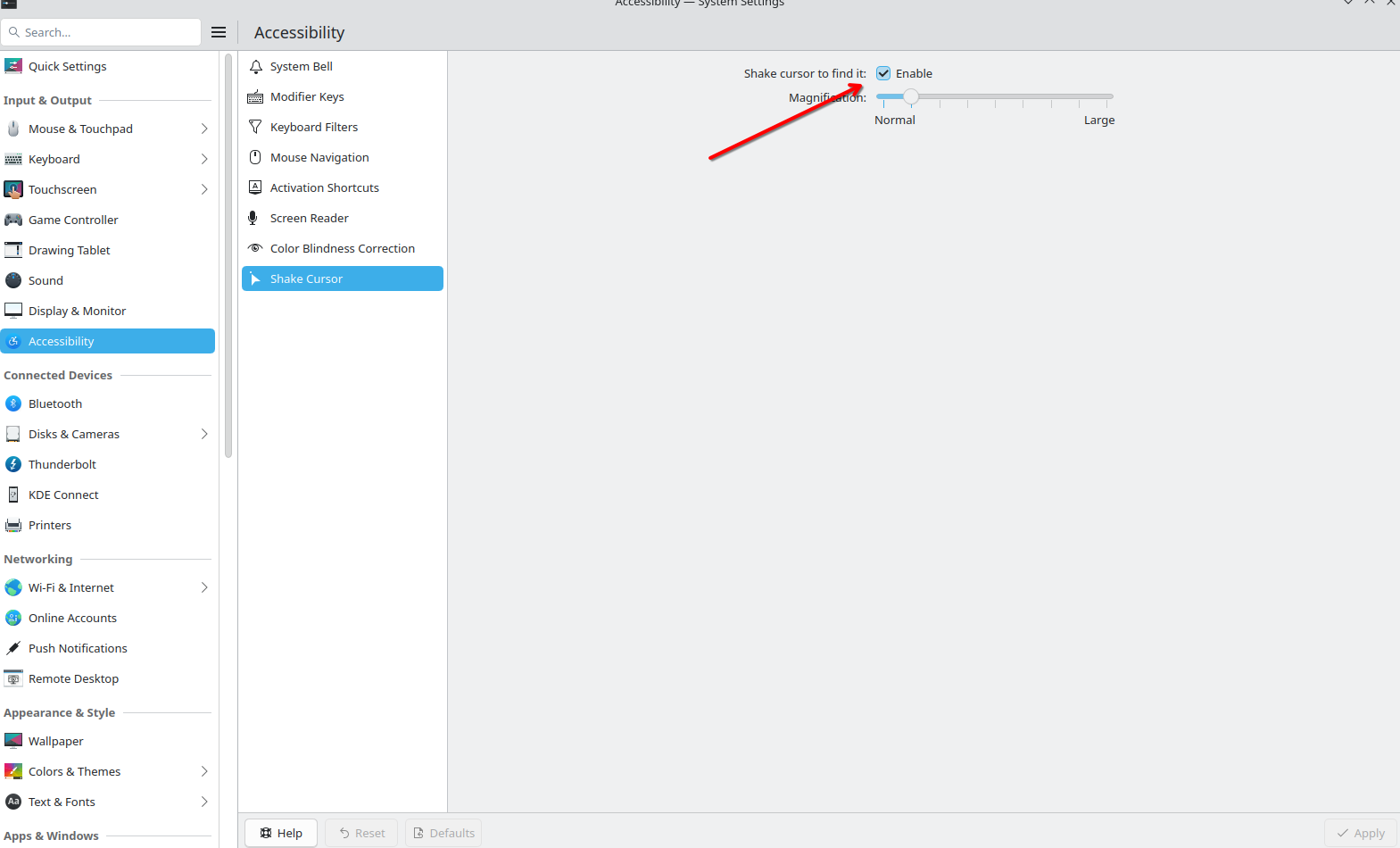
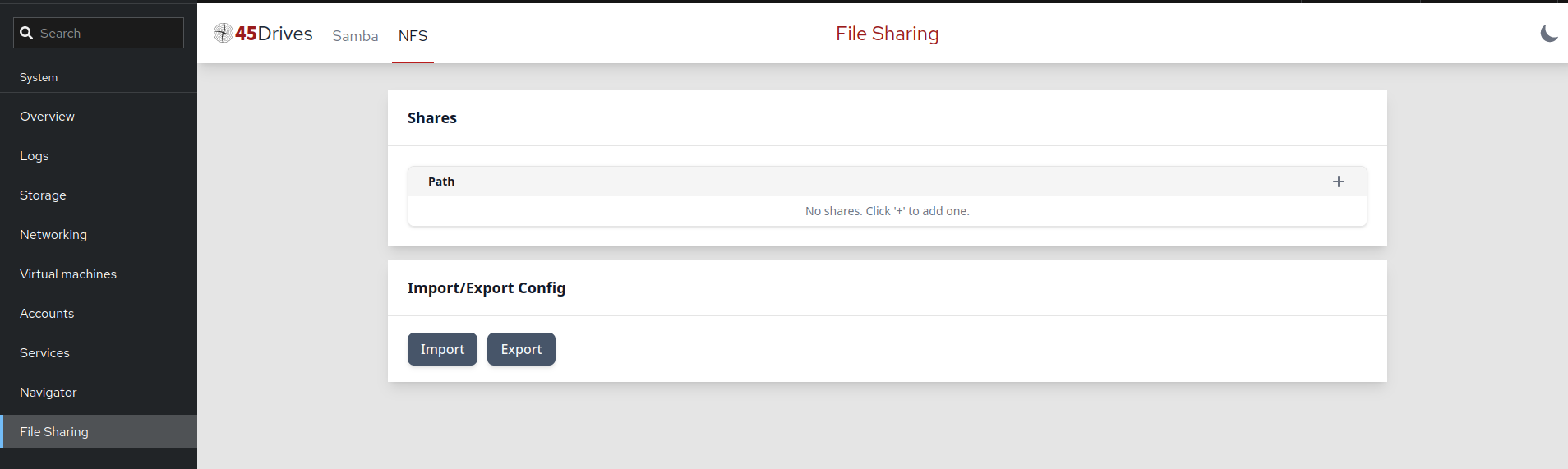
Yes. I have a network server for my printer and works. Also a label printer hooked up via USB. Also USB SSD and other drives. You should not see any problems.